Architecture
ComodIT is built around a client – server – agent architecture. This architecture is often seen in IT Automation tools, having a centralised place to interact with the user, and coordinate actions on multiple hosts, together with an agent running on the managed hosts. The difference between IT Automation tools often lies in the subtle balance between what is done in the central server and what is delegated to the agents.
Within ComodIT, our design philosophy has been to keep all the decision making and orchestration centralized while delegating to the agents the knowledge of their platform, abstracting resources and operational details.
The orchestrator
The ComodIT orchestrator maintains the system state in a database, expose a client API to manipulate the system state, and send commands to machine agents to keep the infrastructure in sync with the state.
While some automation tools rely on protocols like SSH to connect to the managed hosts, we have decided to use an AMQP messaging bus to link the orchestrator to its machines. This provides us with various benefits such as always on connection, realtime notifications and feedback, queuing, auto-discovery of hosts, firewall traversal and more.
The machine agent
The machine agent is lightweight daemon running on the managed host and connecting to the ComodIT orchestrator over a messaging bus. This agent exposes the various resources of the machine, organized into collections (files, packages, services, users, …) with a RESTFul approach. These resources can therefore be manipulated to change their state on the host, while new resources can be easily added.
A RESTFull API with an abstract data model
The managed resources are described in JSON messages, in a platform agnostic way. This means that they are abstracted from the underlying operational differences between platforms. For example, if you want to add a package on a host, just add a package resource to the package collection, specifying the package name in the JSON payload. The agent will figure out how the package should be installed (e.g. picking between yum, apt, zypper,… depending on the platform).
Compliance tracking at the agent level
The orchestrator can manipulate the resources on the managed host through the agent API by adding or updating resources within collections exposed by the agent. When processing these requests, the agent takes all required operational actions to bring the resource in compliance with its description, but it also stores the resource description in a local storage and monitor the actual resources for compliance with their initial description.
The clients
The client API exposed by the orchestrator is REST based with a JSON messages. It is well documented and can be used to integrate ComodIT with third party products and to build different clients supporting specific user needs (e.g. a self-service IT portal). It can also be used to orchestrate complex scenarios (either directly invoking the API or using a helper library).